C-7, Manglam Grand city, Jaipur India, RJ 302026
[email protected]

As people become more open to working from home, companies of all sizes are using Microsoft Intune to protect the information on BYO devices and to manage and support their own devices.
Microsoft Intune is becoming more important as the hub for modern device management and security, like remote software updates, zero-touch provisioning, and remote support.
The cloud-based solution works on all major platforms, including Android, iOS, Mac OS, Windows, and Windows Mobile.
Device Management Via Intune Managed Services Experts will set up Intune, help you manage users and devices, and create easy-to-follow rules and protocols for managing your network. For example, they will help you set up conditional access or walk you through Microsoft Enterprise Mobility + Security (EMS).

Device Management Via Intune Managed Services is a cloud-based platform that lets businesses manage mobile devices and mobile applications.
Intune is part of Microsoft’s Enterprise Mobility + Security (EMS) platform. It works with programmes like Azure Active Directory (Azure AD), Microsoft 365 apps, Microsoft Endpoint Configuration Manager, Microsoft Cloud App Security, and more.
Simply put, you can control how employees of your company use their phones, tablets, laptops, and other devices to get to work and business information.
Microsoft Intune is the perfect solution for businesses that need to manage multiple devices. With Intune, you can easily deploy, configure, secure and monitor all your devices from a single interface.
With Microsoft Intune, you can protect your data with cloud-based security features such as encryption, data loss prevention, malware protection and so much more.
Microsoft Intue helps you save time by automating common tasks such as software updates and patching. This allows you to stay up-to-date on the latest security patches without having to manually update each device.
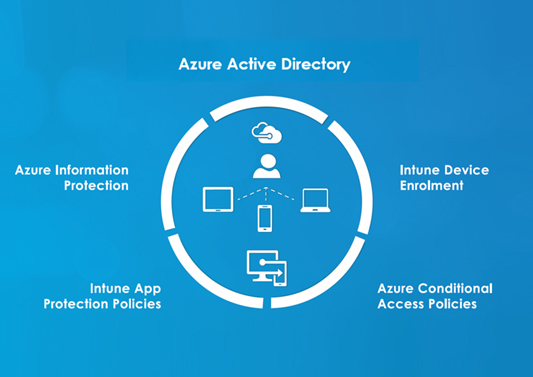
Intune MDM (Mobile Device Management) is a service provided by Microsoft that allows organizations to manage and secure mobile devices that are used for work purposes. This includes managing device policies, apps, and data on devices that run on various platforms such as iOS, Android, Mac, Linux and Windows.
Intune MDM helps with device security by allowing organizations to set security policies on mobile devices, such as requiring device encryption and setting up remote wipe capabilities. This helps to protect sensitive data in the event that a device is lost or stolen.
Intune MDM supports mobile devices running on iOS, Android, Mac and Windows platforms.
Intune MDM helps with compliance by allowing organizations to set policies and conduct regular checks to ensure that devices meet compliance standards. This can include ensuring that devices are running the latest software and are configured according to security best practices.
Businesses are changing in the…
Read More >In today’s fast-evolving digital landscape,…
Read More >In today’s digital-first world, businesses…
Read More >Copyright © 2025 managedms365.com. All Rights Reserved. A Service from eSage IT Services Pvt Ltd